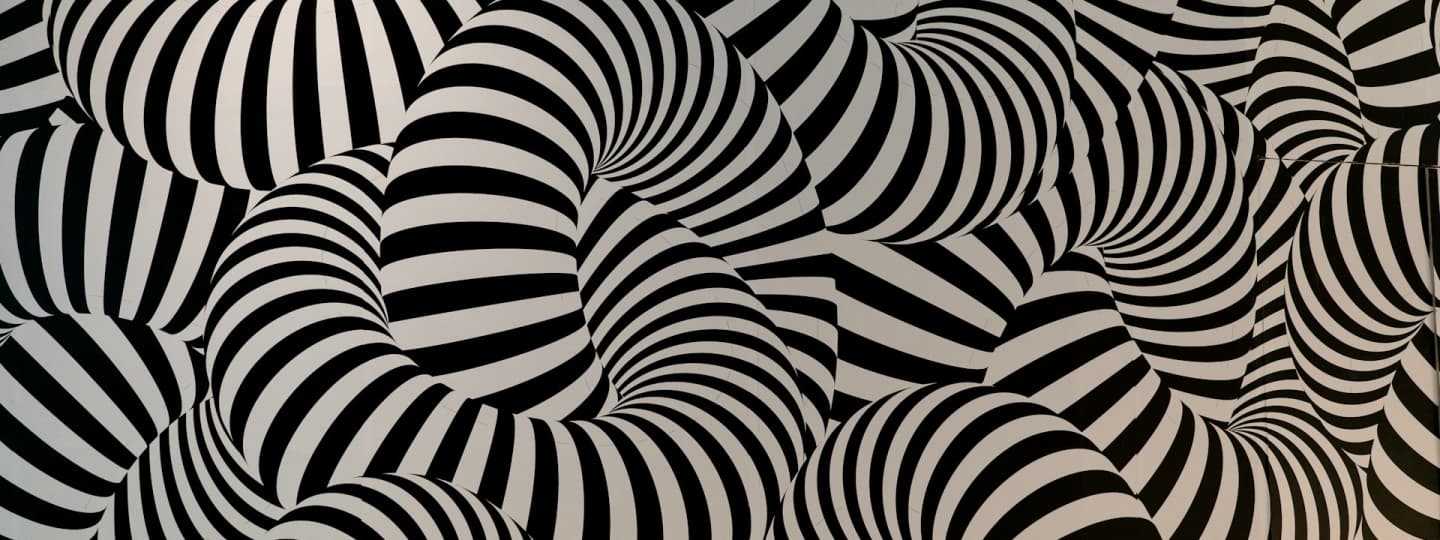
Introduction
As we dive into 2024, picking the right tools for web development is more important than ever. It's not just about what's popular or what everyone else is using. It's about finding those special tools that let us do amazing things, tools that might not be in the spotlight but have the power to change how we build websites and apps. This isn't about sticking to what we know. It's about exploring new options that can make our work stand out and make the internet a better place.
We're going to look at some of the best, most innovative tools out there. These aren't your everyday, run-of-the-mill tools. They're the ones that could help us do our jobs better, faster, and with more creativity. Whether you're just starting out or you've been in the tech game for a while, this article is your guide to the latest and greatest in web development tools for 2024. Let's get ready to explore and find new favourites to add to our digital toolbox.

Image Source: Unsplash
Understanding Web Development Tools
When we talk about building websites and apps, it's like putting together a massive puzzle. Each piece represents a different tool or technology we use to make everything work together smoothly. In 2024, the puzzle is more complex than ever, but also more exciting, because we have some truly awesome tools at our disposal.
The Landscape of Web Development in 2024
Web development keeps changing, and what was hot last year might not be as hot today. But some tools have stood the test of time and have become even better. A great place to see what's topping the charts is in the Best Web Development Tools List article. It talks about tools that cover everything from making your website look pretty to making sure it runs fast and smooth on the backend.
- Innovative Web Development Solutions: This year, it's all about tools that make our lives easier and our work stand out. React.js and Bootstrap keep ruling the front-end by helping us design websites that are not just good-looking but also user-friendly. On the backend, Django and Node.js are the powerhouses, handling all the heavy lifting to make sure our sites are fast and reliable.
Essential Tools for Web Developers
No matter if you're just starting out or you've been coding for years, there are some tools you just can't do without. They're like the Swiss Army knife of web development.
- Web Development Tools for Beginners: If you're new to the game, tools like Visual Studio Code and Sublime Text are your best friends. They're easy to use and have tons of features to help you write code more efficiently.
- Advanced Web Development Tools: For the pros, tools like GitHub are essential. They help manage your code and work with other developers without stepping on each other's toes. And when it comes to building complex apps, Flutter is becoming a go-to for creating beautiful, natively compiled applications for mobile, web, and desktop from a single codebase.
Choosing the right tool depends on a bunch of things like what you need it to do, how easy it is to use, and whether it fits your budget. The article mentioned earlier is a great starting point because it not only lists the top tools, but also talks about what to consider when picking them.

Image Source: Unsplash
Choosing the Right Tools for the Job
Picking the right tools for web development is a bit like choosing the right ingredients for a recipe. You want everything to blend together perfectly to create something amazing. But with so many options out there, how do you make the right choice? It's not just about going for the most popular or the newest; it's about finding what works best for your project and your team.
Web Development Tools Comparison
Let's break down how to compare tools to make sure you're picking the best ones for your needs:
- Functionality: Does the tool do everything you need it to? Make sure it matches up with your project requirements.
- Ease of Use: If it's too complicated, it's going to slow you down. Look for tools that are user-friendly.
- Flexibility: Projects change, and so do needs. Your tools should be able to adapt.
- Community Support: A strong community means help is there when you need it, along with plugins and updates.
- Cost: Budget matters. Thankfully, there are great tools in every price range.
Top Picks for Different Needs
Here's a quick list to help you start thinking about what might be right for your project:
- For Budget-Conscious Projects: Visual Studio Code - A powerful, free code editor.
- For Complex Back-End Development: Node.js - Great for scalable network applications.
- For Stunning User Interfaces: React.js - A library for building user interfaces, especially dynamic single-page applications.
Remember, the "best" tool is the one that fits your project's needs, your team's skills, and your overall goals. It's worth taking the time to test out a few options before making your final decision. And don't forget to check out user reviews and community forums for insights from real users. They can be goldmines of information and help you avoid potential pitfalls.

Image Source: Unsplash
Best Practices in Using Web Dev Tools
Once you've picked out your shiny new tools, the next step is to use them in the best way possible. Just like having the right ingredients doesn't automatically make you a master chef, having the best tools doesn't guarantee an amazing website or app. Here's how to make the most of your web development tools:
Web Development Tools and Practices
- Stay Organised: Keep your projects and files neatly organised from the start. It'll save you headaches and time searching for things later.
- Keep Learning: Tools update and change. Stay on top of new features and best practices by following tutorials, attending workshops, or joining online communities.
- Use Version Control: Tools like Git help you track and manage changes to your code, making it easier to collaborate with others and roll back if something goes wrong.
- Test Often: Use your tools' testing features to catch bugs early. It's much easier to fix issues as you go than trying to hunt them down later.
- Automate When Possible: Many tasks, like compiling code or deploying to servers, can be automated with the right tools. Automation saves time and reduces the chance of human error.
Integrating Tools into Your Development Workflow
- Start Small: Introduce new tools one at a time to avoid overwhelming yourself and your team.
- Customise Your Setup: Take the time to customise your tools to fit your workflow. Many tools offer extensions or plugins that can make your life easier.
- Share Knowledge: If you find a cool trick or a helpful plugin, share it with your team. Web development is a team sport, and everyone benefits from shared knowledge.
By following these best practices, you can ensure that you're not just using your web development tools but using them well. This approach leads to more efficient development cycles, higher quality products, and a happier, more productive team.

Image Source: Unsplash
Conclusion
Wrapping up our dive into the web development tools for 2024, it's clear there's a whole universe of options out there. Picking the right tools isn't just about keeping up with the latest trends; it's about finding what really works for you and your projects. As highlighted in the DesignRush article, "the importance of a well-equipped toolbox for effective web development" cannot be overstated. That advice really hits home, reminding us how crucial it is to choose wisely and use those tools to the max.
When it comes down to it, picking your tools is a mix of knowing what's new, understanding what you need, and guessing a bit about the future. It's about finding that sweet spot between the new stuff and the tried-and-true methods, between what you like and what the whole community is into. As we look ahead, remember, your toolkit isn't just a bunch of apps and software; it's the backbone of everything you create, helping you build your digital dreams with skill, creativity, and a whole lot of smart.
So, whether you've been in the game for years or you're just starting out, the path of web development is always moving. Keeping an open mind, staying on top of the latest gear, and sticking to the basics will help ensure your work keeps turning heads, engaging users, and standing strong, no matter how much the digital world changes.